How to Learn Typing for Government Job Exams

How typing speed and accuracy is calculated in typing tests
April 13, 2017
Typing Tutor Software for IA(Informatics Assistant) Typing Exam 2018
March 1, 2018Today typing test is most important for government jobs because all offices are doing work on concept of “Paperless Office”. Typing is not only just to pass a government job only. You have to learn typing only once in your life and forever you will save your time while typing, form filling, letter writing, any office work etc. Learn typing today and save your time in future.
In this post you will learn how to pass a government job typing test. Typing tips discussed in this post are common for both Hindi typing and English typing. Wherever there is any difference between Hindi and English typing we will mention explicitly.
Learn typing in easy steps
- Buy a good quality keyboard:- Everyone has a keyboard, isn’t it? That’s right but you need a good quality keyboard specially if you are using a laptop. Keyboards on laptop are not that efficient. So go to market and bring a good quality software. Good quality means keys on keyboard should be easy to press. That’s all. If you already using desktop/PC and have a keyboard then it’s okay to use as it.
- Select a typing software:- You need a good typing software to learn basic typing. Soni typing tutor is free for English typing so just use for free. This is because you don’t have to look at keyboard. Soni Typing Tutor shows you which finger to press for typing what letter/alphabet. It has an on-screen keyboard which tells you which finger is to be used.
You can use any typing software for this purpose it is your personal choice. Whatever the typing tutor you use it should show you properly to learn typing step-by-step. Soni Typing Tutor software make you learn typing in four steps. First learn the keys on the keyboard. Second type words. Third type paragraphs. Fourth take typing tests for examination. - Understand the keyboard:- First of all know about the basics of a QWERTY keyboard. Knowing keyboard means, in what order alphabet keys, numeric keys and symbols are laid on the keyboard. Never use short cuts, according to human nature we short cuts of success.
- Properly put fingers on keyboard:- English and Hindi typing have difference in this step.English Typing: After knowing keyboard, look at keyboard you find two small points on two keys F and J(see the picture). This keyboard row is called home row. Your left hand index finger placed on ‘F’ key and right hand index finger placed on ‘J’ key. Remaining fingers of your left and right hand to be placed continuously on keyboard. You find that your left hand fingers covers ‘A’, ‘S’, ‘D’ and ‘F’ keys and right hand fingers cover ‘J’, ‘K’ , ‘L’, ‘;'(semicolon) keys of keyboard.

Finger position for English Typing
a. Place your hands on Home Row Keys. (left hand – A S D F and Right hand – J K L ; )
b. Use same finger for Upper and Lower row keys.
c. Never look at the keyboard, your eyes should always at the computer screen.
d. Use thumbs to press ‘space’ key.Hindi Typing: Hindi typing requires your finger position different than English typing. Just displace your fingers one place right side. So your left hand index finger on letter ‘G’ and right hand index finger on letter ‘K’. (see the picture below). Everything else is same as English typing.Use same fingers for typing letters of upper row and lower row. Never look at the keyboard, your eyes should be always at the computer screen. Always type using both hands. Typing learning is very easy but improve typing speed is depend on practice of user/learner. - Practice typing:-Practice makes a man perfect. There is no short cut to practice. Without practice you can’t improve typing speed. If you want to quick improvement in typing speed than you must more practice. For typing practice you can use “Soni typing tutor” . Soni typing tutor is very easy to install and made according to government job requirements.
- Vocabulary:- If you have a huge vocabulary than your typing speed will increased quickly and take less time to type any word. If you don’t know some words your typing speed will be a little bit slower.
- Take typing tests:- You need to check your typing speed time to time. When your typing speed reach at maximum level and stop increasing at this time check what wrong with you and solve it immediately. For this you can take help of your teacher or software provider.
Typing Test Preparation tips for Government Jobs
Following are some simple tips using these any one can fight typing test for government jobs.
Typing Exam Pattern
First of all find out the typing test pattern. Pattern means, in which language typing test will be held. There will be option for choose language like English,Hindi or not. How many words/key depression are minimum for pass the typing test. What is the marking pattern means if a typed word is wrong than it will be counted or not. Typing test pattern will be paragraph wise or line by line, confirm it and do practice according to examination pattern.
Selection of Right Typing Software
After find out the pattern of typing test, you must select a software that is according to your pattern, easy to install and use. You can choose “Soni Typing Tutor” because “Soni Typing Tutor” will calculate your real typing speed and show you real time accuracy. If you choose a right software according to your examination pattern than you don’t loose your confidence in examination hall.
Be Confident
Before examination, do practice and examine yourself. It will increase your self-confidence. Self-confidence is the key to success.
* Best of Luck *
Team “Soni Typing Tutor” always with you
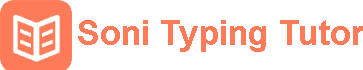

4 Comments
which keyboard used for Hindi typing test in government jobs
need to improve word efficiency. and provide more letter formatting. and best software ever I seen. Love it
Please Provide a TypingTutor for SSC CHSL Exam. Your typing tutor for Raj. Hc was very helpful and more reliable to other software.
great software but if we miss some words the software does not detect them and just ignore them without counting it as error. missed words should be counted in errors