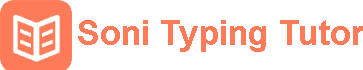A user can uninstall Soni Typing Tutor anytime via Windows’ “Add/Remove Programs” section in Control Panel using the following steps:
Windows 11, Windows 10, Windows 8, Windows 8.1, Windows 7 & Windows Vista Uninstallation Steps
- Click on Windows Start Button, select Control Panel.
- Under Programs category in Control Panel clicks at the Uninstall a Program link.
- Select the program(i.e. Soni Typing Tutor x.x where x.x stands for version number eg. Soni Typing Tutor 1.4) you wish to remove and double click.
- Follow the prompt windows instructions to finish the uninstallation of Soni Typing Tutor.
Windows XP Uninstallation Steps
- Click on Windows Start Button, select Control Panel.
- Under Programs category in Control Panel clicks at the Uninstall a Program link.
- Select the program(i.e. Soni Typing Tutor x.x where x.x stands for version number eg. Soni Typing Tutor 1.4) you wish to remove and right click and select ‘uninstall’ from context menu.
- Follow the prompt windows instructions to finish the uninstallation of Soni Typing Tutor.